I'm having a wonderful time tweaking my blog.
Split Decisionz has proven to be a goldmine and she offers her advice for free. She can also design your blog for a small fee if you don't want to go through all the work of doing it yourself. One of the resource links she had called
Tips for New Bloggers actually gave step by step instructions for converting my Sand Dollar template to a 3 column one. I did lose some of my widgets in the process but I think I recovered most of them because I backed up the template first as recommended.
Tips for New Bloggers also has great help to do a variety of tweaks to your blog. If you've been wanting to spice up your blog then you need to check both of these sites out. You won't regret it.

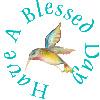

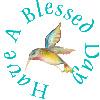

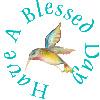
![]() About the Author
About the Author
I Love Amy as well!!! She designed my blog.. wanted to ask you how did you get to fit your email subscriber so well on your side bar. mine seems to be a little over ther line.also how did you get a box to go around it? Thanks I'm still new at this as well. Lorie
ReplyDeleteThanks for posting this Jenn! I saved the links for Brooke to look at. I would love to learn all this, but will most likely never have time. So thankful for kids! :)
ReplyDeleteHi, Jenn!
ReplyDeleteYou asked how I got the white border around the photos on my Beautiful Feet blog. Well, it actually came as part of the template, HOWEVER, you can tweak the HTML and get whatever color you'd like. Here's how:
Go to your dashboard, layout, edit HTML.
Now you'll have a window with a bunch of dashes and gibberish that doesn't make much sense. Scroll down about 3/4 of the page until you see something like this:
}
.post{
followed by a bunch of other stuff.
All you need to do is insert this:
}
.post img{
border:5px solid #fff;
}
That will give you a 5 pixel white border around each photo in your posts. You can change the thickness of the border by changing the px number. Change the color by adjusting the fff. 000 is a black border, 444 is charcoal gray. Color numbers are 0 to 9 and a to f, zero being dark and f being light. You can get a different color by using different combinations: "05f" is a really bright blue.
Always preview your blog before you save changes and if you think you've really messed it up, just click "clear edits" and it will revert to the way it was last time you saved.
Have fun!!!
Email me if you have any problems!
OH, and thank you for getting me motivated to put borders on the photos on our ministry site. Go check them out! The black border makes the photos snap on the page!
ReplyDeleteJenn -- I got your message about the border going on all the images. It looks like that is kind of an all or nothing thing. I'll fiddle with the HTML tomorrow and see what I can figure out. I think there's an easy trick to put a border around each photo, but you'll have to do it individually. What color would you want? The bright yellow, or maybe a dark brown? I'll see what I can figure out!
ReplyDeleteBlessings!